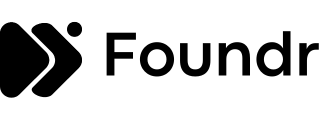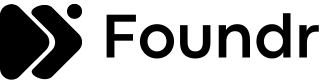Are you fascinated by how AI can hold a conversation, mimic human responses, and even add a dash of humour, just like OpenAI’s remarkable model, ChatGPT? Have you ever wished you could harness its capabilities, not just for a quick chat or query, but to create your very own interactive interface?
✌️ Fun Fact: Using Wrappers you could save $180/year with ChatGPT (As of now I am only paying $5 for the API usage, so saving $15 every month on ChatGPT plus)
Imagine having your own AI chatbot like a ChatGPT; ahm ahm, I know how it sounds. Like we are on a 9th Cloud.
Isn’t it?
What if I told you it’s not just possible but more straightforward than you might think?
Then let me introduce you to the word ChatGPT wrappers!
These are powerful tools designed to streamline the process of creating a custom AI chat interface. By simplifying the integration with OpenAI’s API, these wrappers empower you to build a robust and intelligent chatbot similar to ChatGPT right on your own server.
Ready to embark on this transformative journey? Keep reading, and we’ll uncover how you can leverage ChatGPT wrappers, revolutionize your customer engagement, and step into the future with your very own ChatGPT-like interface!
🤖 Disruption Alert: Granted, while the process might appear straightforward, it does require a degree of technical knowledge, particularly regarding hosting elements on servers. However, don’t let this deter you! Taking the time to understand the process will equip you with invaluable insight. So, dive right in and enhance your knowledge – you’ll be surprised by how much you can grasp and achieve.
For today we will mainly focus on some great ChatGPT wrappers but not the installation process; we will do that later. But let’s first find out some of my great discoveries of Wrappers which you can use.
Exploring 2 Top-Rated ChatGPT Wrappers With Extended Functionality
In the rapidly evolving realm of AI, several developers have created ChatGPT wrappers, augmenting the interaction with OpenAI’s API and infusing it with extended functionality. Here, we will delve into five of the most acclaimed wrappers that stand out for their unique capabilities:
1: TypingMind: Paid but super cheap
This is one of my first purchases (yes, you need to purchase this tool for the one-time cost) in the world of ChatGPT Wrappers, as I really find it so fascinating with its UI and the extended capabilities it gives me. I cancelled my ChatGPT Plus subscription and used their API, and now paying just $5 per month instead of $20.

What I really liked about TypingMind?
It offers a range of features designed to enhance the user experience and provide additional functionalities that go beyond the basic capabilities of the original model. Here are some of the main features available on TypingMind.com:
Model Configuration:
- Support for all ChatGPT models, including GPT-4.
- Access to Claude AI Models.
- Customizable system instruction.
- Control over response streaming.
- Temperature control for output randomness.
- Control over presence and frequency penalties.
- Option to use a custom endpoint or proxy.
- Ability to use a custom model.
Chat Experience:
- Built-in AI characters for specialized responses.
- A library for managing custom prompts.
- Prompt templates with replaceable variables.
- Capability to upload a document and ask questions about it.
- Control over output language, tone, writing style, and format.
- Ability to hold multiple conversations in parallel.
- Control over the context limit.
In terms of benefits, TypingMind.com offers a more user-friendly and customizable experience compared to using ChatGPT directly. The platform’s features can enhance productivity, provide better control over the AI’s behaviour, and streamline the management of your conversations with the AI.
Well, to be very frank, it has a really large amount of things to offer, which I was not able to write about here. But you can anytime look here for its complete list of features.
Here is another and a few user’s favourite ones as well.
2: DapperGPT: Freemium, still cheaper
Another Web-based plus Self-host option, DapperGPT, provides an intuitive interface and powerful features to enhance the user’s ChatGPT experience.

So, why do I find it good?
Here are the features and benefits we’ve been able to identify:
- AI-Powered Notes: This feature allows users to make notes, potentially with the assistance of AI. However, the specifics of how AI is used in this context aren’t clear from the available information.
- Chrome Extension: This likely means that DapperGPT is available as a Chrome extension, making it convenient to use while browsing on the Chrome web browser.
- Smart Search: While the specifics aren’t detailed, this feature likely allows users to search through their interactions with the AI in an intuitive or AI-assisted manner.
- Pin Favorites: This feature allows users to pin or bookmark their favourite or important interactions for easy reference later.
- Sync: This likely refers to the ability to sync data across different devices or platforms, ensuring that a user’s interactions with the AI are available wherever they use DapperGPT.
- Image Generation: This feature might mean that DapperGPT is capable of generating images, but the specifics of this feature aren’t clear from the available information.
DapperGPT is designed to help users create powerful and engaging conversational experiences with minimal effort, making it a great tool for developers looking to build chatbots. Its user-friendly interface simplifies the process of creating and managing chatbots, and it’s natural language processing capabilities and range of features help users build chatbots that are both engaging and efficient.
You can probably find more about DapperGPT here.
3: ChatBot UI
This is really interesting and became viral when one guy on Facebook shared the possibility of hosting the ChatGPT-like assistant on their own server.

Chatbot UI is an open-source user interface for AI models. The Chatbot UI provides flexible deployment options. Users can host their own live version with Vercel or use Docker to build locally and pull from GitHub Container Registry
You just need a free account on Vercel and click on Deploy with your Open AI API key. That’s it, you will be ready in 2 mins.
Running the application locally involves cloning the repository, installing dependencies, providing an OpenAI API Key, running the application, and then it’s ready to use. The system allows the setting of the OPENAI_API_HOST and OPENAI_ORGANIZATION for specific needs, such as when access to the official OpenAI host is restricted or unavailable or when users have multiple OpenAI Organizations.
Fun fact: We use their GUI for our Found’s chat. You can discover Foundr’s chat here and see the possibilities.
What I really liked about ChatBot UI?
- Easy to install, you can get started in just 2 mins using Vercel.
- The developer is active and pushing new updates.
- 100% free and can be installed locally as well.
- Open AI API is the key stored in your browser, so data leak is not possible (claim by the developer)
For more details and installation, I would recommend you to visit ChatBot UI official GitHub page.
To Be Continued…
This list is not at all completed yet; it requires some time to research and write, so leaving the list here and will keep adding more ChatGPT Wrappers to this list every week.
Until then, bookmark this page and keep visiting for more updates.